JemRF S32 WIFI Sensor - Firmware Upload
The JemRF S32 WiFi Sensor over the Internet when instructed.
When new firmware is available, an update option will appear at the bottom of the Setup Details screen shown below.
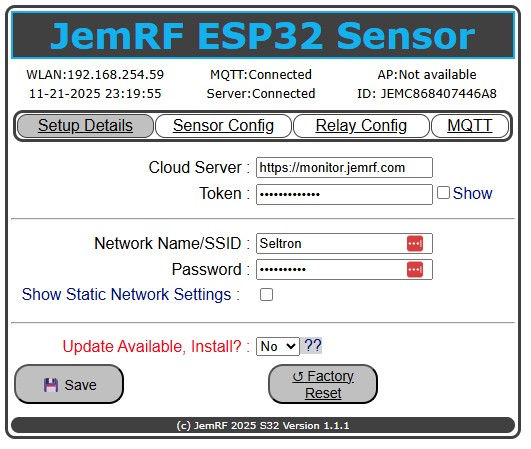
The “Update Request” selection will appear when it checks with the download server and finds a software update. When you are ready to update the Sensor, select YES and Save. When the update starts, the screen will clear and a green status bar will appear:
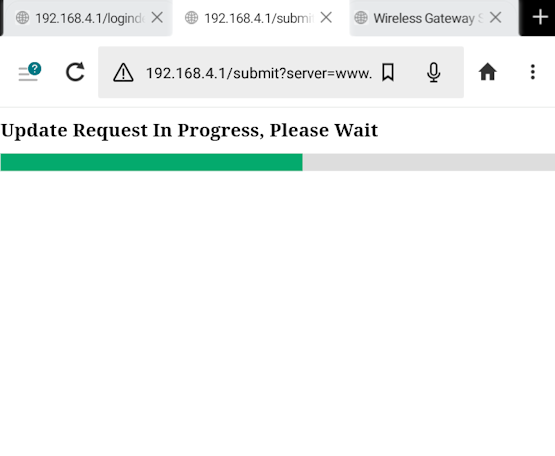
Once update is complete:
- It should reconnect to the Internet then restore the AP update page.
- Some wireless networks have issues using the internal 192.168.4.1 address. If your WiFi Sensor shows updates even after doing an update, try using the local WLAN IP address to do the update.
Validation Testing
The JemRF S32 Sensor support a hidden option to download Validation Firmware to help evaluate corrections and new features.
The download of validation firmware is initated by typing getvalidation in the url bar after the device address, example:
http://192.168.254.66/getvalidation
The Updating Inprogress screen will appear like normal while downloading the update.
Releases
| Version | Date | Description |
|---|---|---|
| 1.1.1 | 11/21/2025 | Baseline release with getvalidation option |