IoT Gateway Models
The IoT Gateway is a 10 Pin device that connects to the top 10 pins of the GPIO Bus for both the Orange Pi Zero 2 and Raspberry Pis’.
The picture below show how the gateway fits on to the Raspberry Pi.
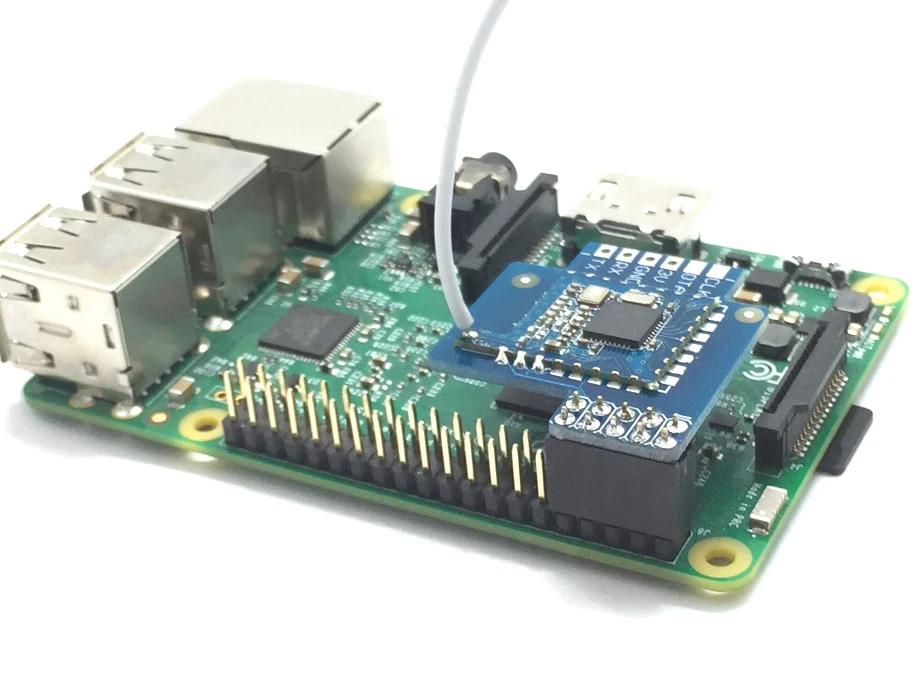
Installation steps
-
Power off the Raspberry Pi
-
Carefully align the header as shown in Figure 1 and push the gateway all the way down onto the Raspberry Pi GPIO header.
-
In order to remove the gateway from the raspberry Pi power off the Raspberry Pi and then hold the Raspberry Pi firmly with one hand and gently wiggle the Gateway loose with your other hand. Wiggling it from side to side is easier than pulling it directly upwards.
-
The gateway receiver uses the Raspberry Pi serial port in order to communicate.
Testing the Gateway
Open up a Raspberry Pi terminal window and test connectivity to the Gateway.
cd rf_tools
python rf_config.py 01 HELLO
SENT : 01HELLO
RECEIVED : 01HELLO----
As shown above the rf_config.py tool sent the command a01HELLO and it received a response a01HELLO—. That means it is working.
If the tool was unable to communicate with the gateway then you would see two failed attempts to send the HELLO command as shown here:
python rf_config.py 01 HELLO
SENT : 01HELLO
SENT : 01HELLO
Another good test to perform is to validate that the Gateway radio is functioning correctly. You can do this by powering up a sensor and watching for the sensor STARTED messages.
python serial_mon.py
Now startup the sensor...
Thu Feb 27 15:02:51 2020 95 STARTED--
Thu Feb 27 15:02:51 2020 95 STARTED--
Thu Feb 27 15:02:51 2020 95 STARTED--
Thu Feb 27 15:02:51 2020 95 STARTED--
Thu Feb 27 15:02:51 2020 95 STARTED--
With Release 7.6 and higher there is now the option to report the RSSI (Receive Signal Strength Indicator). This provides inside into how good the signal is from the sensor to the gateway.
With Version 7.6 all IOT gateways will come with RSSI enabled.
To Disable RSSI:
- python rf_config.py 01 RSSIOFF
To Enable RSSI:
- python rf_config.py 01 RSSION
RSSI Enabled messages will follow the first message received from a sensor:
python serial_mon.py
Now startup the sensor...
Thu Feb 27 15:02:51 2020 95 STARTED--
Thu Feb 27 15:02:51 2020 95 RSSI-60.0
Thu Feb 27 15:02:51 2020 95 STARTED--
Thu Feb 27 15:02:51 2020 95 STARTED--
Thu Feb 27 15:02:51 2020 95 STARTED--
Thu Feb 27 15:02:51 2020 95 STARTED--