Interfacing JemRF S32 WiFi Sensor
If you want to monitor the JemRF S32 WiFi Sensor with your own applications, offline from the Internet there are two options.
Here is how you do it:
Be sure to connect your sensor to your WIFI network.If you don’t know how to do that look here first.
Get sensor readings.
The JemRF S32 WiFI Sensor has the option for serveral different sensors.
To see a web page of the all the onboard sensors in a web page enter:\
/sensors after the network address of your sensor, like:
If the ip-address of your sensor is 192.168.0.25, then type the following into a browser: http://192.268.0.25/sensors.
The http://your-ip-address/sensors page will return the following:
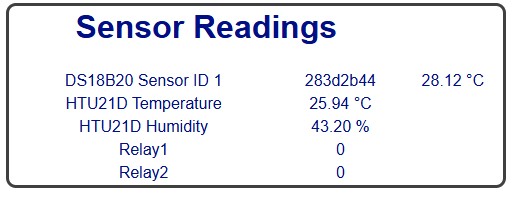
To get Sensor results as JSON
/sensors?json=1
The current readings as shown in the web page above, will be returned as:\
{
"DS18B20": {
"283d2b44": {
"Value": 81.8375,
"Unit": "F"
}
},
"HTU21D": {
"Temperature": {
"Value": 78.07647,
"Unit": "F"
},
"Humidity": {
"Value": 40.63849,
"Unit": "%"
}
},
"Relay": {
"1": "OFF",
"2": "OFF"
}
}
You can change the readings between Celsius or Fahrenheit using the configuration setting on the Config menu of the sensor.
The onboard Relays
There are two electronic switches used to control external 5 volt relays.
The relay switches can be externally commanded on and off using the following commands:
relayoff and relayon followed by the ID of the relay 1 or 2.\
http://192.168.4.1/relayoff?relay=1 will turn Relay 1 switch Off
If successful it will report: “Relay: 1 was turned Off”
http://192.168.4.1/relayon?relay=1 will turn Relay 2 switch On
If successful it will report: “Relay: 2 was turned On”