This page explains the JEMRF Wireless Switch Sensor

Product Description
The Wireless Switch Sensor can sense the opening or closing of a tactile switch. Usually used for door window sensing for alarm system, but is also the foundation for other sensors like water sensor and motion sensor.
Installation
-
Install battery and close enclosure as described here.
-
Thread the antennae through the the case enclosure and push the sensor into place within the enclose
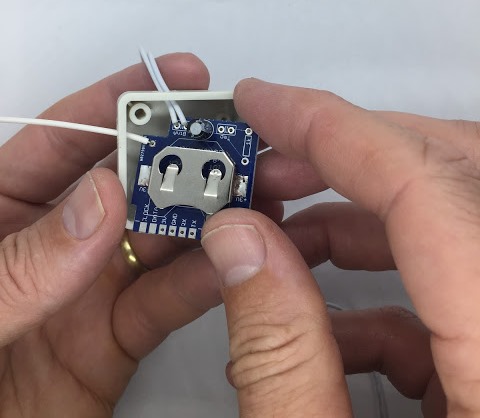
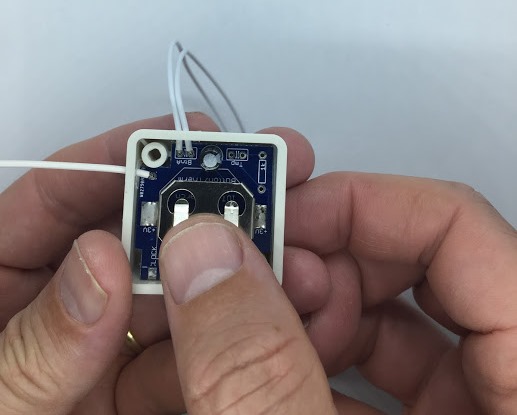
- Close the enclosure case using a Phillips screw driver

Sensor testing
- See the testing section of this documentation
Product Specifications
Electrical
- 2.2-3.3V
- Powered by CR2032 coin cell battery
- Can be externally powered by soldering to the 3V3 and GND through holes on the PCB
- Most energy efficient when the BTN contacts are not connected, therefore use a normally closed switch to monitor a door/window that is normally closed and a normally open switch to monitor a door/window that is normally open
- Tested at 288 (144 door open/door close) messages per day for 1 year on one battery
Functional
- Standard JemRF wireless sensor, refer RF Communications section for all the details
- Highly configurable
- Opening or closing the switch will cause the device to come out of sleep mode, transmit a reading and then go back to sleep
- For Flex modules use Pin 6 and Pin 10 to connect to the external switch
Messaging details
- BUTTONON- (sent when the switch is open)
- BUTTONOFF (sent when the switch is closed)
- STATEON- (the switch state is sent every INYVL minutes if the switch is open)
- STATEOFF (the switch state is sent every INTVL minutes if the switch is closed)
- BUTTON (the BUTTON command requests the the switch state from the sensor)
Note: On power up of a wireless switch, do not open/close the switch during the first 5 seconds as this will cause the device to start sending messages and cancel the startup sequence and prevent the device from entering sleep mode.
Physical
- 36mm x 36mm x 15mm case size (1.42” x 1.42” x .59”)
Default configuration
- Type 1 (Type 1 sensor)
- NOMSG3 (Sends 3 switch readings every time the switch state changes)
- INTVL030 (Sends the switch state every 30 minutes)
- SLEEP (puts the device into sleep mode)
- Refer device configuration for more details
Note: Did you know this sensor is also a multi function sensor?