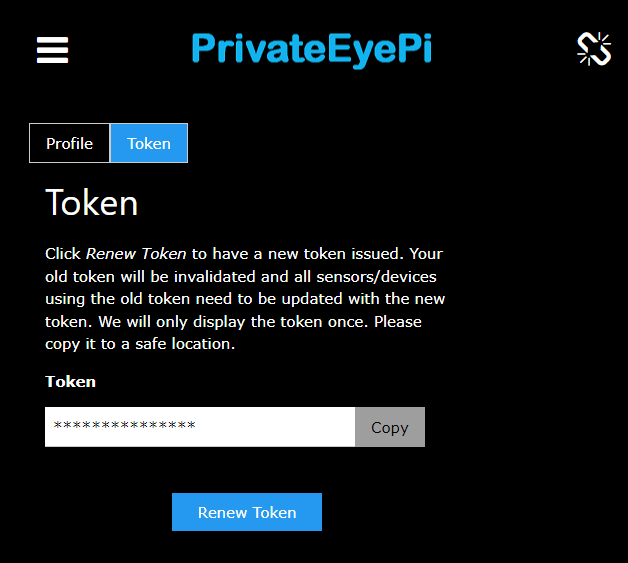How to Create a Private Eye Pi Account
Privateeyepi.com is an interactive monitoring service provided by JemRF. It has a free tier level support for monitoring. This procedure shows how to become a PrivateEyePi user and get you Token. The token is used to link data from your sensors to your account.
Initial Login Page
When you go to https://www.privateeyepi.com the start page is the sign-in screen.
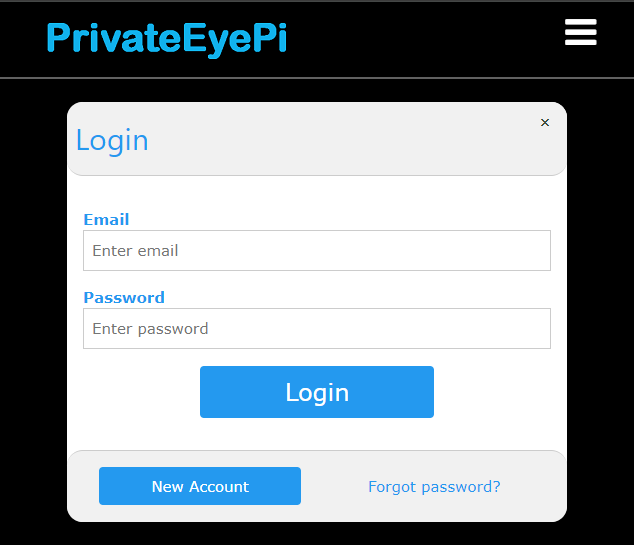
Create a new Account
If you do not have an account click on the “New Account” button and that will bring up the create new account page show here:
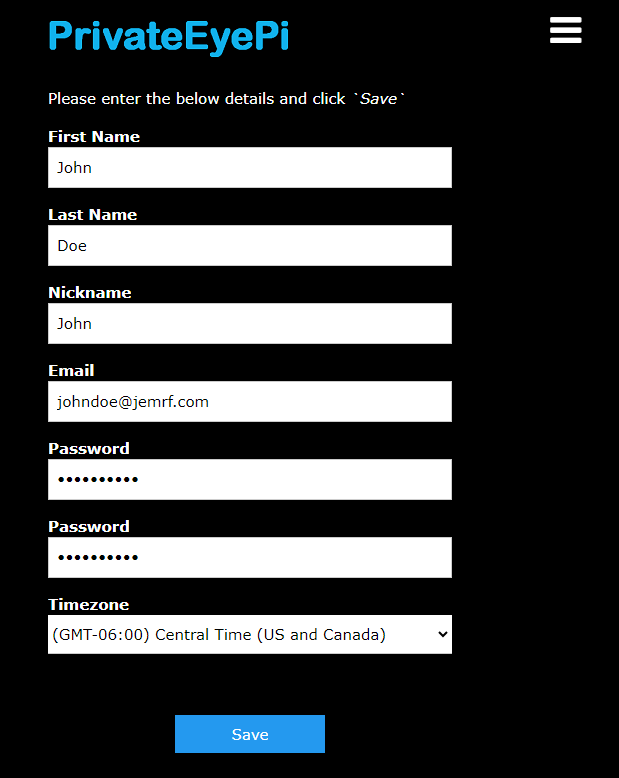
Service tier selection
After you have entered all your information, and pressed “Save”, you will be precented with a selection for the tier level support to meet your needs. You can select the Free account to start and late change to full support.
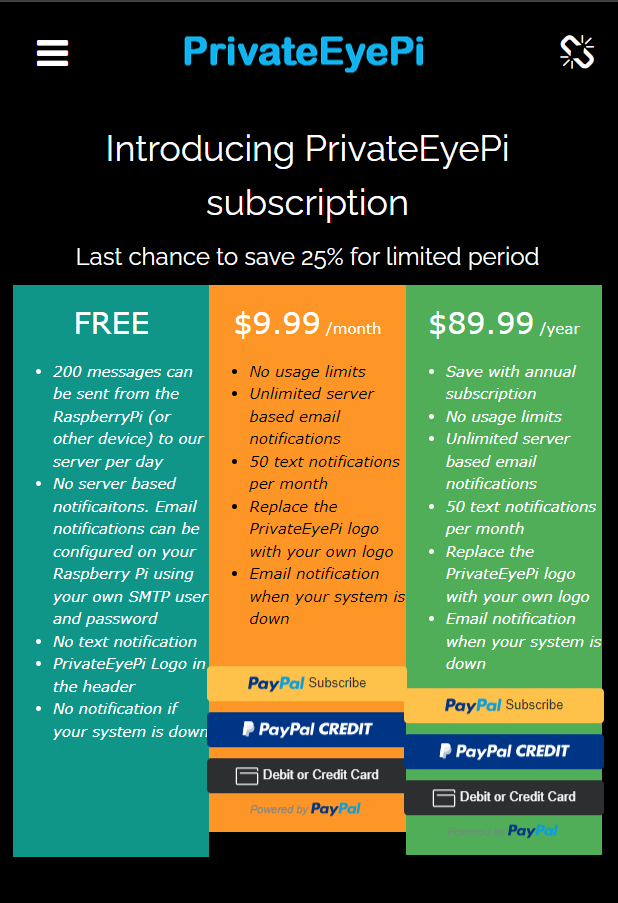
Selection Menu
Click on the selection menu button in the upper left to see your options. To finish setup and get your Token, select “Edit Profile”
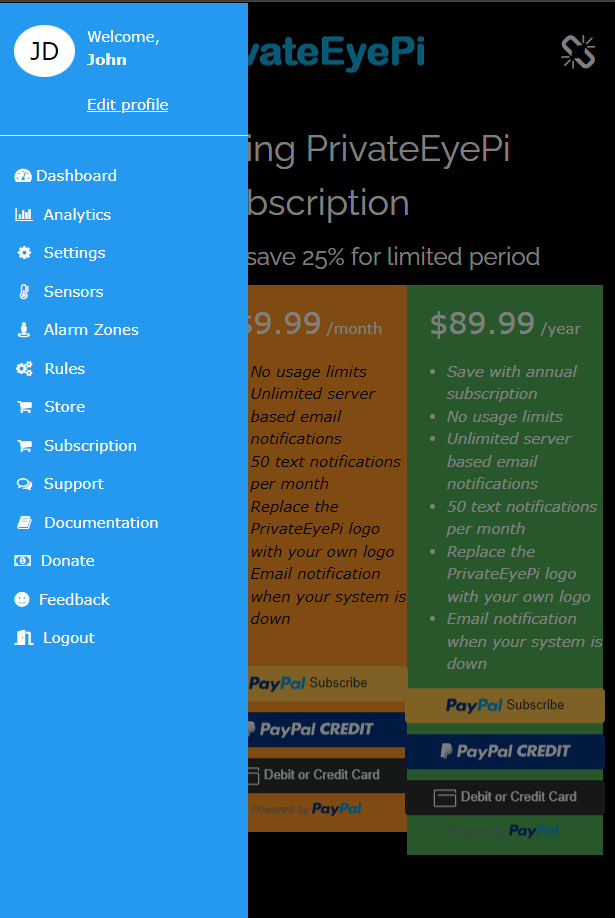
At top select Edit Profile
Edit Profile
On the Profile page you can update your account information and get your token. Once your account profile is set, select the Token Tab.
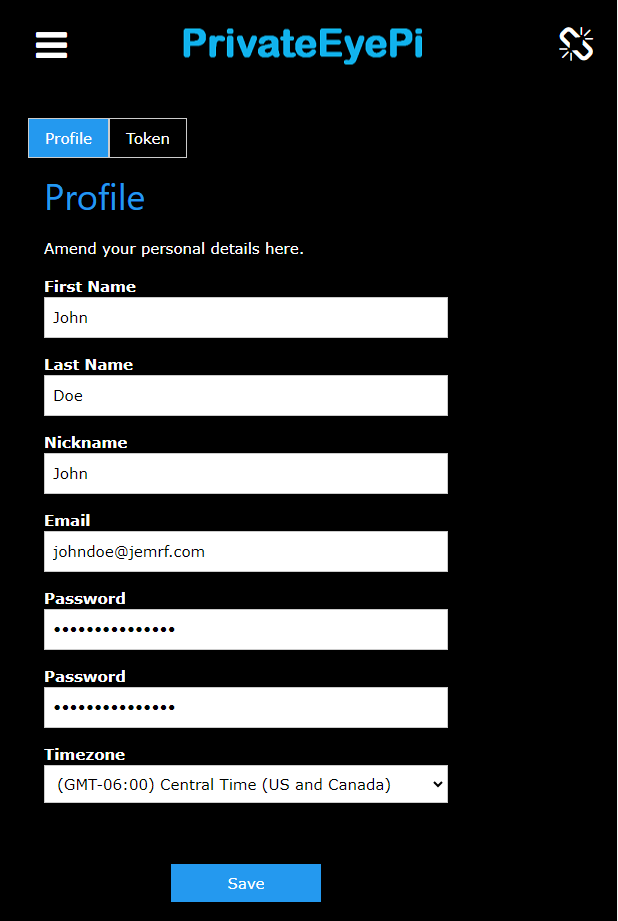
Getting Token
The token will be displayed when you “Renew Token”. Warning it is only visible after you click Renew Token so copy and save your token.