How to Invite a new user to Join your Monitoring Account at Monitor.JemRF.com
Monitor.JemRf.com is an interactive monitoring service provided by JemRF. It has a free tier level support for monitoring. This procedure shows how to invite a nw user to join your JemRF Monitoring account. The new user can have an existing JemRF account or be a new JemRF user.
The first step is to login to JemRF Customer Portal
Only existing JemRF customers can login to the JemRF Customer Portal and invite a new user.
Go to JemRF Customer Portal and login as normal.
On the top right, to the right of your name is a drop down arrow, click on the arrow and a menu will appear:
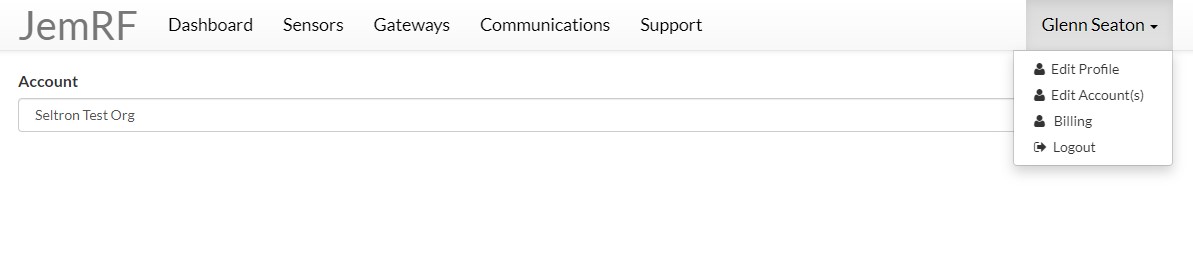
Editing your account User List
Select the Edit Account option and the Account page will appear.
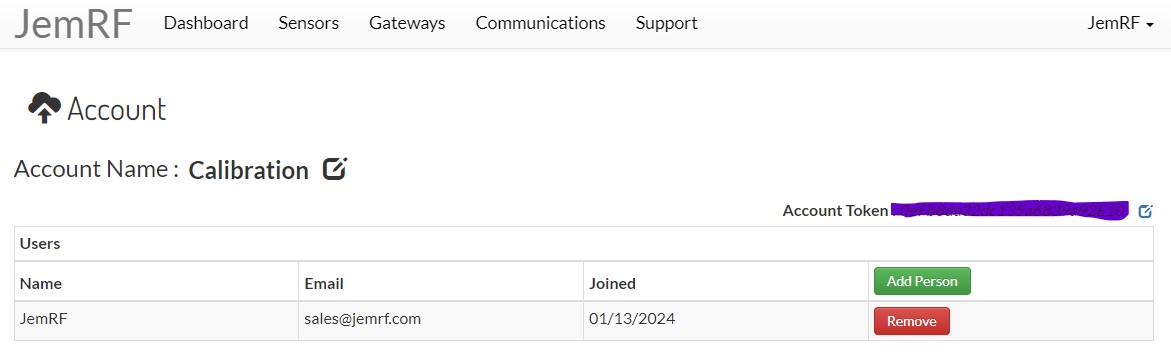
From there you can edit your members on your account and add a new member.
Add or Invite New Users
Click on the Add Person button and the Add Person page will appear.
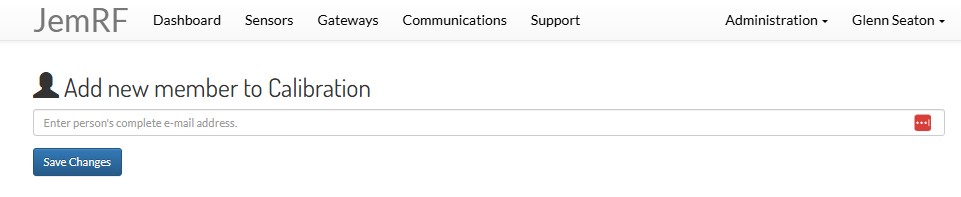
To invite a new user to join your JemRF Monitoring account, enter the email address of the new user. If they are in the system, their account will be listed and you Save Changes. If they are not a current JemRF user, the system will automatically send to their email an invite them to join JemRF under your account.